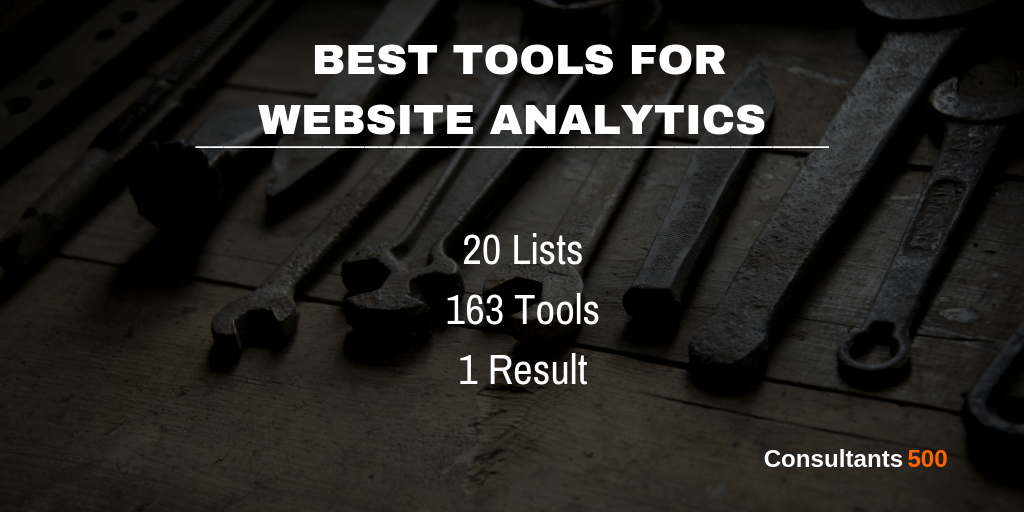
Without Web Analytics you have no idea what works and what doesn’t. So if you want to improve and optimize your Digital Marketing efforts you better start measuring all sorts of metrics on your website. Website Analytics gives insight on how your visitors behave; who they are by age, gender, location, etc; how they landed on your website; what your most popular content is; your total conversions and where these conversions came from; etc, etc. With this information in hand, you can concentrate on activities that really work and grow your business faster.
The only problem is that there are a lot of Web Analytics Tools out there and they are all screaming for your attention. It is estimated that there are more than 440 million blogs worldwide, and about 2 million blog posts are written every day. Luckily, not all of them write about Web Analytics Tools, but you get the idea right?
So which Web Analytics Tools are successful in providing the tools and features you need and how can you find them? You can do a google search and search for the Best Web Analytics Tools, but then you get hundreds of “Best of Lists” in front of you, so that doesn’t help a lot either unless you want to spend a full day going through all those lists. Well, that is exactly what we did! We searched for 50 “Best of Lists” highlighting the most recommended Web Analytics Tools, then we selected and combined the 20 most valuable “Best of Lists” and earmarked and ranked what Web Analytics Tools keep up appearing on most of those recently published lists. From a total of 163 Web Analytics Tools compared, reviewed and ranked, here is the Top 20 of Most Recommended Web Analytics Tools around that appear on most of the “Best of Lists”.
As we are a small business ourselves, we use/have used quite a number of the listed tools ourselves for optimizing our blog and our Consultants 500 platform, on which you can also find and search for Web Analytics Experts. If you are a Web Analytics Expert yourself, you can always create a free profile on our Platform if you want to. It only takes a few minutes and no credit card is needed for opening doors to new opportunities. It’s all up to you. See here how it works.
Top 20 of Best Web Analytics Tools
Most Recommended
#1. Google Analytics / Twitter
Listed 17 out 0f 20 times. Get to know your customers. Get a deeper understanding of your customers. Google Analytics gives you the free tools you need to analyze data for your business in one place.
Handy Resources:
Features Overview: Google Analytics
Guide: Google Analytics
Google Analytics Academy
Their Blog
Pricing: Free
User Reviews
#2. Clicky / Twitter
Listed 11 out of 20 times. Clicky Web Analytics is simply the best way to monitor, analyze, and react to your blog or web site’s traffic in real time.
Handy Resources:
Features Overview: Clicky
Guide: Clicky
Their Blog
Pricing: Free Version & Monthly Membership (from USD 9.99)
User Reviews
#3. Kissmetrics / Twitter
Listed 16 out of 20 times. KISSmetrics is a web analytics solution that helps you to identify data and trends which directly contribute to your bottom line—like which marketing channels produce the most valuable customers.
Handy Resources:
Their Blog
Pricing: Site was Under Construction
User Reviews
#4. Crazy Egg / Twitter
Listed 13 out of 20 times. Crazy Egg is an online application that provides you with eye tracking tools such as Heat map, Scroll map, Overlay, and Confetti to track a website’s operation. This helps you to understand your customers’ interests so you can boost the profit from your website.
Handy Resources:
Features Overview: Crazy Egg
Their Blog
Pricing: Monthly Membership (from USD 24)
User Reviews
#5. Adobe Analytics / Twitter
Listed 5 out of 20 times. Web analytics are the heart. But insights bring the soul. Modern web analytics takes everything great about modern data science — from complex segmentation to predictive tools to real-time reporting — and applies it to the original digital channel. This gives you real insights that drive the decisions that help both your customer and your bottom line.
Handy Resources:
Features Overview: Adobe Analytics
Guide: Adobe Analytics
Their Blog
Pricing: not published (USD 30k+ Annually)
User Reviews
#6. Chartbeat / Twitter
Listed 10 out of 20 times. Chartbeat, the content intelligence platform for publishers, empowers media companies to build loyal audiences with real-time and historical editorial analytics across desktop, social, and mobile platforms. Chartbeat helps digital publishing organizations understand what, within their content, is keeping people engaged.
Handy Resources:
Features Overview: Chartbeat
Guide: Chartbeat
Their Blog
Pricing: not published (USD 7k+ Annually)
User Reviews
#7. Segment / Twitter
Listed 10 out of 20 times. Segment is a customer data management and analytics solution that helps you make sense of customer data coming from multiple various sources. You can also replay your historical data into new apps and tools that you have subscribed to or are trialing.
Handy Resources:
Features Overview: Segment
Guide: Segment
Their Blog
Pricing: Free Version & Monthly Membership (from USD 120)
User Reviews
#8. Mixpanel / Twitter
Listed 13 out of 20 times. Grow your business by learning why users convert, engage, and retain. Analyze user behavior across your sites and apps. Then send messages and run experiments from what you learned–all in Mixpanel.
Handy Resources:
Features Overview: Mixpanel
Guide: Mixpanel
Their Blog
Pricing: not published (from USD 999 / year)
User Reviews
#9. Woopra / Twitter
Listed 13 out of 20 times. Woopra is a real-time customer journey analytics service used by sales, service and marketing teams. The platform is designed to help organizations optimize the customer life-cycle by delivering live, granular behavioral data for individual website visitors and customers.
Handy Resources:
Features Overview: Woopra
Guide: Woopra
Their Blog
Pricing: Free Version & Monthly Membership (from USD 999)
User Reviews
#10. Heap Analytics / Twitter
Listed 8 out of 20 times. The New Standard in Tracking Customer Data Heap automatically captures every web, mobile, and cloud interaction: clicks, submits, transactions, emails, and more. Retroactively analyze your data without writing code.
Handy Resources:
Features Overview: Heap Analytics
Guide: Heap Analytics
Their Blog
Pricing: Free Version & Monthly Membership (from USD 499)
#11. GoSquared / Twitter
Listed 8 out of 20 times. 100+ features. 0 learning curve. GoSquared Analytics gives you all the features you need to understand and improve your website, with none of the complexity you find in other tools.
Handy Resources:
Features Overview: GoSquared
Their Blog
Pricing: Free Version & Monthly Membership (from GBP 29)
User Reviews
#12. Clicktale / Twitter
Listed 6 out of 20 times. Clicktale tells the story of your customers’ behavior. Clicktale transforms all digital interactions into meaningful insights and visualizations, so you can create exceptional experiences and help your customers achieve their goals.
Handy Resources:
Features Overview: Clicktale
Guide: Clicktale
Their Blog
Pricing: not published (from USD 99 / month)
User Reviews
#13. Optimizely / Twitter
Listed 5 out of 20 times. Out-experiment. Outperform. Optimizely is the world’s leading experimentation platform, empowering marketing and product teams to test, learn and deploy winning digital experiences, every time.
Handy Resources:
Features Overview: Optimizely
Guide: Optimizely
Their Blog
Pricing: not published (USD36k+ /year)
User Reviews
#14. Matomo Analytics / Twitter
Listed 5 out of 20 times. Matomo, formerly Piwik, is an all-in-one premium web analytics platform designed to give you the most conclusive insights with our complete range of features. You can also evaluate the full user-experience of your visitor’s behaviour with Matomo’s Conversion Optimization features, including Heatmaps, Sessions Recordings, Funnels, Goals, Form Analytics and A/B Testing. And this is only the beginning – you can enhance your SEO, access full Visitor Profiles, use our data sensitive Tag Manager and so much more …
Handy Resources:
Features Overview: Matomo Analytics
Guide: Matomo Analytics
Their Blog
Pricing: Monthly Membership (from EUR 19)
User Reviews
#15. Open Web Analytics
Listed 8 out of 20 times. Open Web Analytics (OWA) is open source web analytics software that you can use to track and analyze how people use your websites and applications.
Handy Resources:
Features Overview: Open Web Analytics
Pricing: Free (donation based)
User Reviews
#16. Gauges / Twitter
Listed 5 out of 20 times. Track your customers & web and mobile activity, and more, all in one place with real-time web analytics and make better marketing decisions with one of the best marketing attribution software! Analyze and take action.
Handy Resources:
Features Overview: Gauges
Guide: Gauges
Their Blog
Pricing: Monthly Membership (from USD 12)
User Reviews
#17. Webtrends Analytics / Twitter
Listed 4 out of 20 times. Accomplish More with Webtrends Analytics for Sharepoint. Webtrends Analytics provides detailed insights compared to out-of-the-box SharePoint analytics.
Handy Resources:
Features Overview: Webtrends Analytics
Guide: Webtrends Analytics
Pricing: not published (from USD 167 / month)
User Reviews
#18. Statcounter / Twitter
Listed 8 out of 20 times. StatCounter is a simple but powerful real-time web analytics service that helps you track, analyse and understand your visitors so you can make good decisions.
Handy Resources:
Features Overview: Statcounter
Guide: Statcounter
Their Blog
Pricing: Monthly Membership Usage Based (from EUR 7)
User Reviews
#19. Mouseflow / Twitter
Listed 3 out of 20 times. Mouseflow reveals why your visitors aren’t converting into customers. Mouseflow lets you replay the full visitor experience to identify pain points, boost conversions, and optimize your site.
Handy Resources:
Features Overview: Mouseflow
Guide: Mouseflow
Their Blog
Pricing: Monthly Membership (from EUR 29)
User Reviews
#20. Hotjar / Twitter
Listed 3 out of 20 times. Hotjar is a new, powerful tool that reveals the online behavior and voice of your users via Heatmaps and Recordings. By combining both Analysis and Feedback tools, Hotjar gives you the ‘big picture’ of how to improve your site’s user experience and performance/conversion rates.
Handy Resources:
Features Overview: Hotjar
Guide: Hotjar
Their Blog
Pricing: Free Version & Monthly Membership (from EUR 29 / month)
Our Favorite
Web Analytics Tools
For our Consultants 500 platform, we use Google Analytics, Hotjar, and Oribi.
Google Analytics is a no brainer. It provides tons of information, its relatively easy to use and its free. You can create your own customized dashboards and reports. Google Analytics is built around four main pillars: Audience, Acquisition, Behavior, and Conversions. Within each pillar, you can dive into the details and fine tune for your needs.
However, the main disadvantage of Google Analytics is that it is primary traffic oriented, and gives less emphasis on users, events, and conversions. Via Google Analytics you cannot track individual users, and get info on who they are and how they exactly behave on your website (Google Analytics only provides aggregated data).
That’s why we also use Oribi. It is a relatively new Analytics Tools on the market and its main goal is to simplify your web analytics. It’s very easy to implement and use. Oribi Analytics was built for marketers, and it’s especially great for anyone who doesn’t have the time or experience to build their own data trackers or software. It also offers trend alerts so you can stay on top of what’s popular right now within your user base.
In addition to Google Analytics and Oribi, we also use Hotjar, the number 20 on our list. Hotjar is great for analyzing individual pages via Heatmaps and visually see what your visitors are actually doing on any page you want to track. In addition, their Conversion Funnel feature is also of great value as you can see in an easy and understandable way where your visitors are dropping off. In this way, you can find the biggest opportunities for improvement and testing by identifying on which page and at which step most visitors are leaving. You can easily define an unlimited number of Conversion Funnels on your own.
There is quite a lot of overlap in functionality between the Crazy Egg tool, which we have also tried, and the Hotjar tool. However, we found Crazy Egg to be way too aggressive in their selling efforts via sleazy tricks, such as that you need to actively deactivate your trial membership and if you do not do this your are stuck with an annual membership (we could not figure out how to go for a monthly membership). Plus we found Hotjar much easier to use and implement and from a visual perspective, how they present the found data, Hotjar also provides a way nicer feel and look.
Do You Have Any Tips for Your Favorite
Web Analytics Tools?
Want to share your favorite Web Analytics Tools? Just do the following:
- Join the Q&A conversation about What Are Your Favorite Web Analytics Tools?
Later on, we will share the results via Knowledge Resources, so you can quickly find the best Web Analytics Tools as suggested by our users and visitors.
Best (Web) Analytics Books
for Further Learning
Books about (Web) Analytics offer a great way of learning more in-depth aspects of Analytics and at a much lower price than taking, for example, a specialist Analytics Course. By reading a book, you consume a huge amount of research in a relatively short amount of time, and it is one of the best ways to improve your Analytics knowledge and skills. Here are some very popular Analytics Books that are considered as one of the best ones to read for further improving your (Web) Analytics skills:
- Big Data: A Revolution That Will Transform How We Live, Work, and Think | by Victor Mayer-Schönberger and Kenneth Cukier
- Predictive Analytics: The Power to Predict Who Will Click, Buy, Lie, or Die | by Eric Siegel
- Lean Analytics: Use Data to Build a Better Startup Faster | by Alistair Croll and Benjamin Yoskovitz
- Data Smart: Using Data Science to Transform Information into Insight | by J. W. Foreman
- Data Science For Business: What You Need to Know About Data Mining & Data-Analytic Thinking | by Foster Provost and Tom Fawcett
Best Web Analytics Blogs
to Follow
As said earlier, without Analytics you have no idea what works and what doesn’t. So if you want to improve and optimize your Digital Marketing efforts you better start measuring all sorts of metrics on your website. Here are some very popular Analytics Blogs that are considered as one of the best resources to stay up to date with the latest Analytics do’s and don’ts:
- Data Science Central / Twitter
- Analytics Vidhya / Twitter
- KDnuggets / Twitter
- No Free Hunch / Twitter
- Google Analytics Blog / Twitter
Best Digital Marketing Tools
for Optimizing Your Online Efforts
There are a lot of Digital Marketing Tools in the market to help you and to optimize your Digital Marketing efforts. Therefore, these Digital Marketing Tools might also interest you as we did another research for Best Digital Marketing Tools in the same way as we did for Best Web Analytics Tools. These Top 20 of Best Digital Marketing Tools keep appearing on all lists of Best Digital Marketing Tools to follow, and here are the top 5:
More Resources Related to
Web Analytics & Digital Marketing
Besides reading blogs about Web Analytics, there are other great ways to stay up to date with the latest (Digital) Marketing trends and developments.
Q&A: Marketing Knowledge Sharing
Via our Marketing Community Forum, Professionals and Clients can share knowledge by having Q&A conversations about typical business issues or best practices about Marketing. Here you can share your Marketing Knowledge, rank answers by how valuable they are, or just read and follow any Marketing topic you want, and get noticed when new contributions are made to discussions you follow.
Latest Sector News for Digital Marketing: Aggregated Marketing News
Via our Marketing Briefing Room, the Top Digital Marketing Resources on the web are followed, which includes the Top 3 Tools listed above, and only the most shared content is shown. You can filter all the content for the last 24 hours, 3 days, 1 week, 1 month, 3 months, etc so you can easily find and stay up to date with the latest Digital Marketing developments.
Other Briefing Rooms:
All Latest Sector News Briefing Rooms
Entrepreneurship, Technology, Freelance, and Professional Services
How Our Platform Works
Be Found As an Analytics Expert
More than 75% of potential Clients who look for Analytics Services start a Web Search to find the best Analytics Specialist for the Job. Because the internet is by far the leading channel where potential buyers start their journey, it is critical that your business can be easily found on the internet. Creating a profile on our Platform is free and opens the door to new opportunities, it can be done in only a few minutes and without any credit card.
Learn More:
How it Works
Memberships
Create Profile
Search, Compare, Find & Hire Analytics Experts
Easily find and compare highly qualified Analytics Experts by searching our Platform, which can be local Firms specialized in Web Analytics, specialized Web Analytics Experts, or independent Freelance Analytics Professionals. Directly contact and work with your ideal candidate in any way you like. Searching is always free, and that also means that we never charge any transaction type of fees.
How we Established the Final
Top 20 of Best Web Analytics Tools
- We made a list of 50 posts that were recently published about “Best Web Analytics Tools” to use.
- From this list of 50 posts, we selected the top 20 that seem most valuable to our readers and users.
- We combined the 20 lists of “Best Web Analytics Tools” and earmarked all individual tools that were on those lists.
- When a tool was ranked as number 1, it got 1 point, and when it was ranked 2nd, it got 2 points, etc.
- When no particular ranking was applied to a certain list, then each listed tool got the same points.
- To be included in the final list a tool should be listed for a minimal number of times.
- More weight was assigned to tools which were explicitly listed more times than other tools.
- All lists were summed up, and the Analytics Tool with the lowest number was ranked 1, 2, 3, etc.
- This resulted in the final “Top 20 of Best Web Analytics Tools” that have been recommended most times by all types of Digital Marketing Experts.
Sources Used for
Best Web Analytics Tools
The 20 “Best of Lists” used for researching what the Best Web Analytics Tools are:
- The Top 10 Best Web Analytic Tools
- 30 of the Best Web Analytics Tools to Optimize Your Results
- The 13 Best Web Analytics Tools for Small Business Owners
- 25 Best Website Analytics Tools for 2019
- The top 10 tools for getting an insight into your website analytics
- Web Analytics Software
- 10 Best Web Analytics Tools: How to Make The Most of it?
- Best Digital Analytics Software from G2
- 9 Website Analytics Tools You Should Be Using
- What are the best analytics tools for a SaaS web applications?
- 15 Best Web Analytics Tools to Build Better Site
- The 29 Best Web Analytics Tools
- The Top 31 Best Web Analytics Tools | Google Analytics Alternative
- 35 Amazing Web Analytics Tools that Rival Google Analytics
- Best Web Analytics Tools by TrustRadius
- Top 11 Best Web Analytics Tools
- Best Web Analytics Tools
- Best Web Analytics Tools
- Best Web Analytics Tools
- Your Guide to the Best Analytics of the Marketing Masters
Follow Us